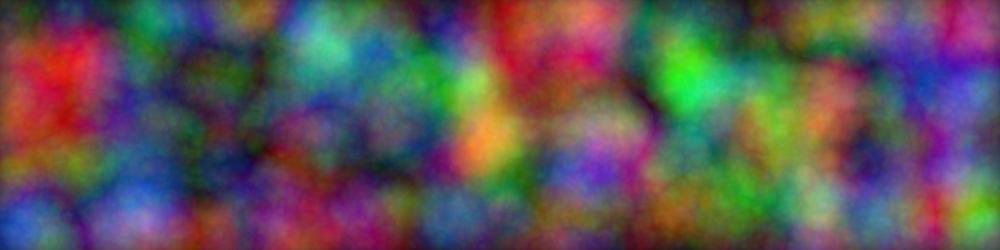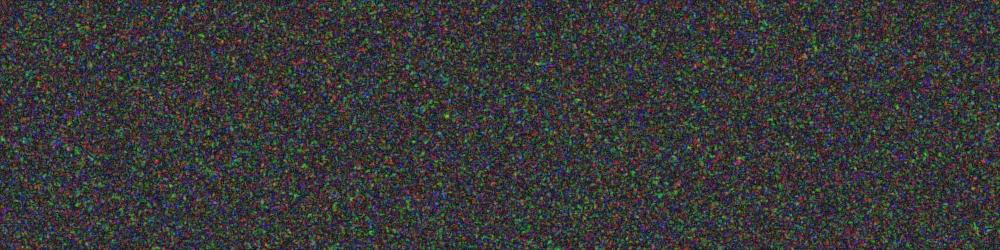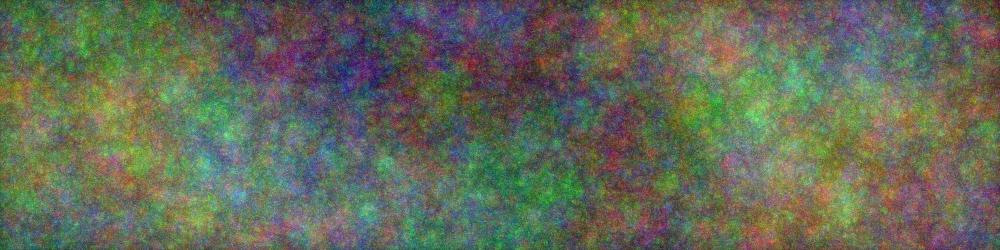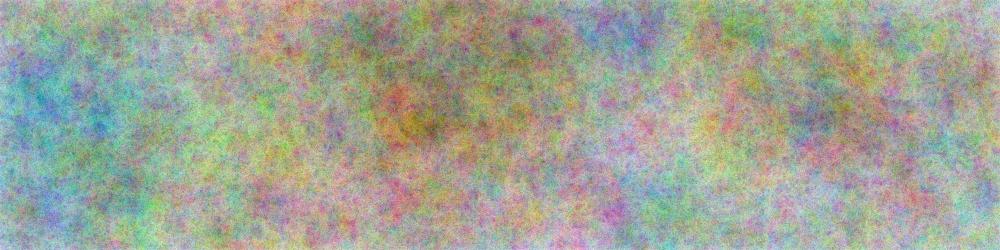turbulence
turbulence 32,6,3,0,0
G'MIC
TURBULENCE
In theory, a call to turbulence is a call to turbulence 32,6,3,0,0. But a call to turbulence without any trailing parameters only works (for me, because I don't really know what I am doing) if I stop my code short and output to an implicit call to display instead of saving the lot to a file.For the above image (in PowerShell), I used:
gmic ` input 1000,250,1,3,0 ` turbulence 32,6,3,0,0 ` output image.jpg
gmic- Calls G'MIC.
input 1000,250,1,3,0- Creates a 1000x250 all-black three-color image.
turbulence 32,6,3,0,0- These are the default values.
output image.jpg- And finally, I save the file.
turbulence 32,6,3,0,0
turbulence radius, octaves, alpha, difference, mode
I am a fan of G'MIC, but the documentation sucks. I mean, it really sucks. For instance, the last parameter is
mode. I assume (as I have not found the place in the documentation where it says) that mode represents the different algorithms which have been implemented for turbulence. And if it is indeed the case that mode is a listing of algorithms (is it), it would make sense to at least (at the very least) give a name to the different algorithms.Anyway, in the absence of documentation, the best (in my ever so freakin' increasingly humble opinion) way to figure out what the different parameters do is via experimentation.